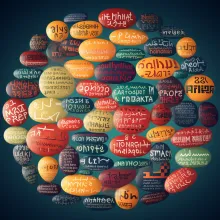One of the things that got me started using Drupal was its powerful ability to work with multiple languages. I believe it's still a differentiator for Drupal in an increasingly crowded CMS space, particularly the degree to which all the text that appears on a Drupal site can be translated through the admin interface.
Drupal
As part of my ongoing work on the Event Platform modules for organizing DrupalCamps and similar events, I wanted to add to the recently introduced Scheduler interface, by allowing a site builder to specify a list of workflow (content moderation) states that would be used to restrict which sessions (or other content types) to list. After, it wouldn't make sense to ask an editor to have to pick through the rejected sessions as part of the scheduling interface.
The planning for a 4.0 release of Smart Date began towards the end of 2021, but there were still lots of opportunities to fix bugs and add features without going to a major release. In the end, the need for a major release was triggered by Drupal 10, though in actuality by its updated PHP dependency, to use a minimum version of 8.1.
Towards the end of 2021 I had an idea: what if Drupal could expose content in a grid, similar to what users might be used to in database GUIs like Sequel Pro or Sequel Ace? I was able to put together a simple proof of concept, and the Autogrid module was born.
Anyone who has ever gone through the process of trying to maximize their site's Lighthouse or PageSpeed Insights score will have seen suggestions to increase the cache lifetime of static assets: at least 1 year for assets like images and fonts, and at least 1 month for assets like CSS and Javascript files.
There are a number of great reasons to consider a headless architecture for a web project. I sometimes hear site speed listed as a primary motivation. Is a headless website guaranteed to be faster? Let's explore this idea.
Conversations with other people in the Drupal community, and related communities, has been a continued source of inspiration for me. Back in September, in a discussion at the San Francisco Drupal Users Group, someone mentioned a Backdrop module that uses Javascript to automatically format dates and times in the timezone of any visitor using Javascript.
It's been a while since I shared an update on how Smart Date is evolving, so I thought I should do a rundown of some of the recent features and developments. Even people using the module every day may not be aware of all the changes, unless they've been combing through the release notes.
Something I've enjoyed since starting work on the Smart Date module has been seeing it grow and evolve in ways I wouldn't have expected, in response to the community. I had three specific goals in the beginning: a more "app-like" and intuitive widget, natural language, deduplicated date range output, and more efficient storage of dates and times. Soon after its release, requests started to come in for additional features: calendar integration, repeating events, support for timezones, and more.
When I think about the admin experience of Drupal, I often think about context.
As a longtime Drupal user, it's easy enough for me to know that wherever I am in a Drupal site, there's a predictable spot in the admin menu where I can select a content type and start creating content. For people new to Drupal, or even new to the concept of managing website content, this is nowhere near as obvious. Training will help, but we can also employ the principle of multimodal interaction to provide additional options in ways that will be more obvious.